
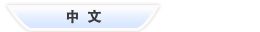

24-hour national service hotline
Please contact us for further information
contact>>date:2017-08-25 15:34












Operates with L&N inputs and fits in a standard wall box;
Ambient-light override option (no switching lights ON when there's sufficient sunlight;
With 16s to 30s delay off time settings available;
Good for incandescent lights when without adaptor good for any kinds of lights when with adaptor;
Delay OFF time set precisely by Smartphone;
Wallplate uses flame resistance ABS-V0 material for safety;
Classical 86 series design and easy installation.

Fig. 1 u881 WiFi Delay-off Sound Sensor Switch Controlled Directly by a Smartphone
l without distance limited control;
l Colorful touch screen display with friendly user interface;
l Bi-directional communication with real time display of device status;
l Smartphone as the control device and no need for additional remote controls.
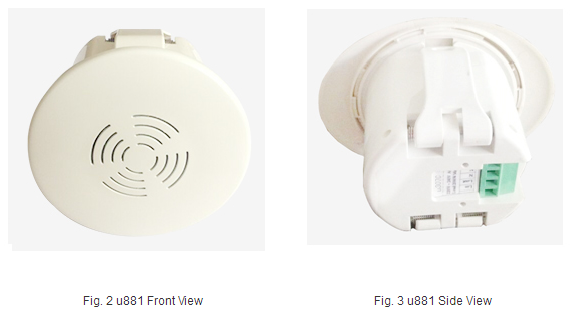
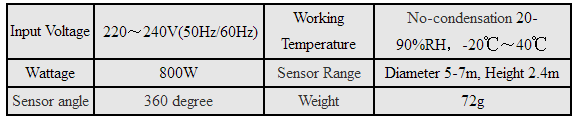
Usually u881 WiFi Delay-off Sound Sensor Switch has two ways of installation:
Method one: Drill two screw holes in the ceiling and fix the housing onto the ceiling using two screws. The switch can be fit into the housing easily. (Show as Fig.5)
Method two: Make a hole of 68mm in diameter straighten the spring loaded levers insert the switch into the hole and the switch can be held against the ceiling. (Show as Fig.6)
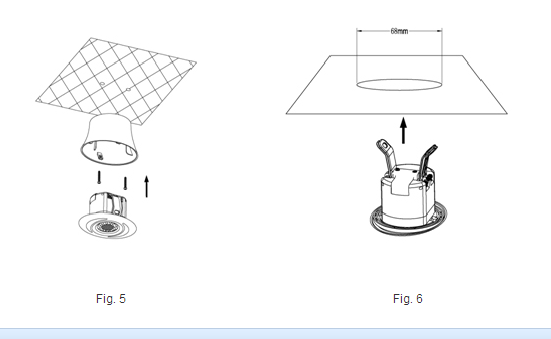
Smartphone Interface Installation and Operation:
Download Smartphone APK after installing u881 WiFi Delay-off Sound Sensor Switch

1. Download an Android APK and launch the program. A password matching the WiFi Delay-off Sound Sensor Switch needs to be entered for the first sign-in. See above Fig. a.
2. Once the password is confirmed and gain access to the load type selection interface click to select the right load type to be controlled. See above Fig. b.
3. Once load type is selected and enters the control interface click the icon to control the load. See above Fig. c.
Once switch on an u881 WiFi Delay-off Sound Sensor Switch home appliances or other electronic equipments are not only controllable by a Smartphone but also can have their operation status displayed by a smart phone. It can control many kinds of devices like CFL fluorescent light filament lamp etc. Fig. 4 shows typical applications of u881 WiFi Ceiling Mount Delay-off Sound Sensor Switch.
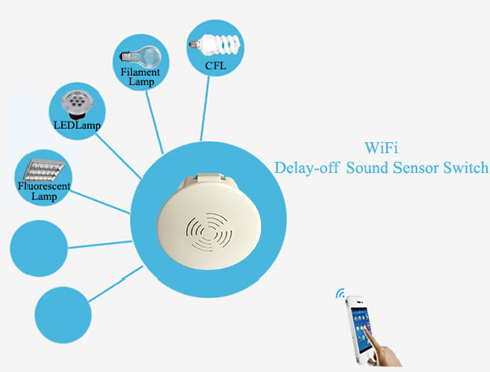
Fig. 4