
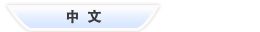

24-hour national service hotline
Please contact us for further information
contact>>date:2017-08-14 16:30

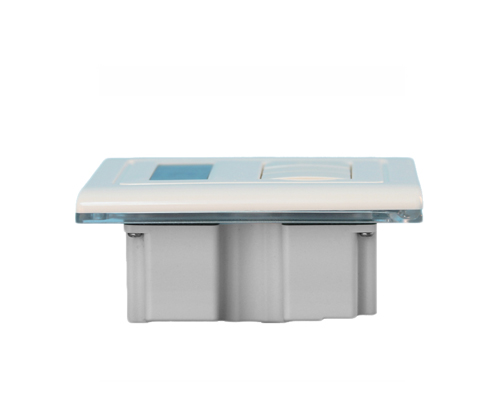




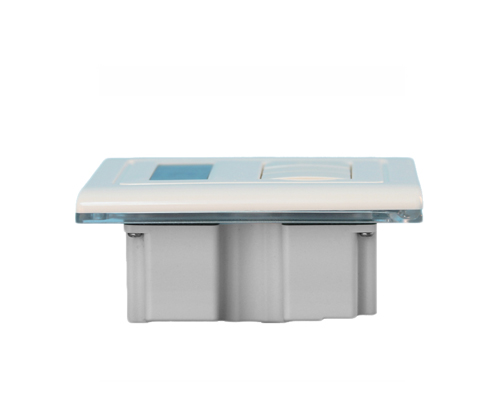



BRT-107 is a timer switch which has three On/Off buttons on the front and a keypad panel behind its front plate. The keypad panel is used for setting up the clock and delay-off time. This unique design makes it easy to operate and prevents the timer settings from being changed accidentally. It is also designed for easy installation and retrofit directly fit into standard wall box.
Control over up to three loads;
Delay-off time up to 30 minutes for each load which can be set accurately to a second;
LCD display showing the current time and the current status of the switch;
Good for all kinds of loads (Resistive inductive and capacitive);
ABS-V0 flame resistance material; and
Classical 86 series design and high quality build.
Fig. 1 and Fig. 2 show the front view and the back view of the BRT-107 timer switch respectively.
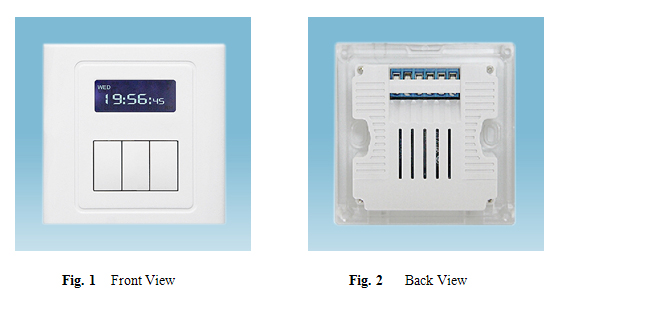
As shown in Fig. 1 the BRT-107 timer switch has an LCD display and three On/Off buttons on the front. The LCD display shows the current time and the current status of the switch. The On/Off buttons are used for turning on or turning off one load respectively. When one of the On/Off buttons is pressed the load will be turned on immediately and the display will show On and load # (1 2 or 3). And; When the On/Off button is presses again and the display will show Off If there is no delay off time being set the load will be turned off immediately; or If there is delay off time being set the load will be turned off only after the preset delay off time runs out. Meanwhile the display will show a “bell” sign. Press the On/Off button will cancel the delay off operation and turn off the load immediately.
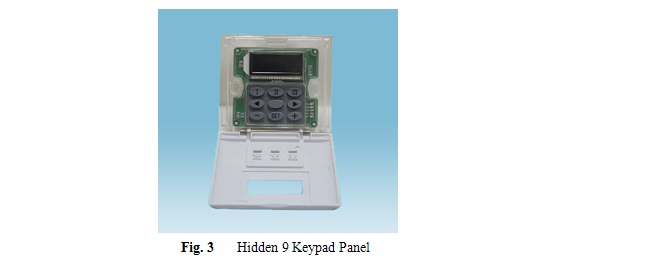
As shown in Fig. 3 the front plate can be flipped down from the top edge. A 9 keypad panel hidden behind the front plate is used for setting up the timer. Please refer to “BRT-107 Timer Switch Setup” for details.
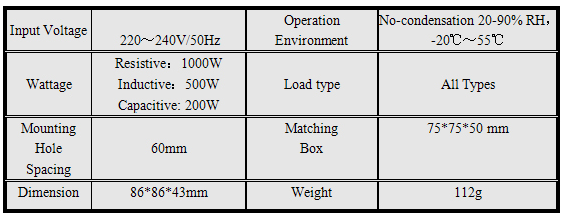
BRT-107 timer switch requires both hot wire and neutral wire for installation:
Hot wire (ACL): Coming from the power line with 220V;
Neutral wire (ACN): Usually coming with the hot wire; and
Load wires: Going to the loads.
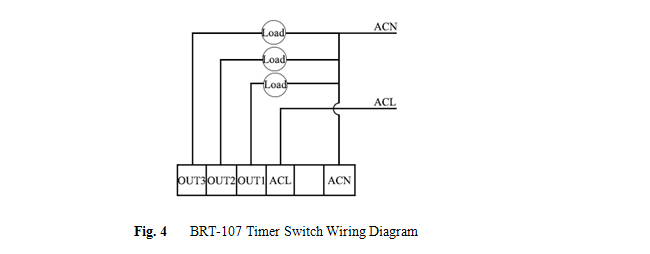
Warning: Please make sure power is turned off before starting installation!
Fig. 4 shows the wiring diagram and Fig. 5 shows the step-by-step installation instructions. There are three easy steps:
Step one: Use a screwdriver to pry off the front plate in position A;
Step two: Wiring according to the diagram and the labelled ports of the switch; and
Step three: Install screws and front plate.
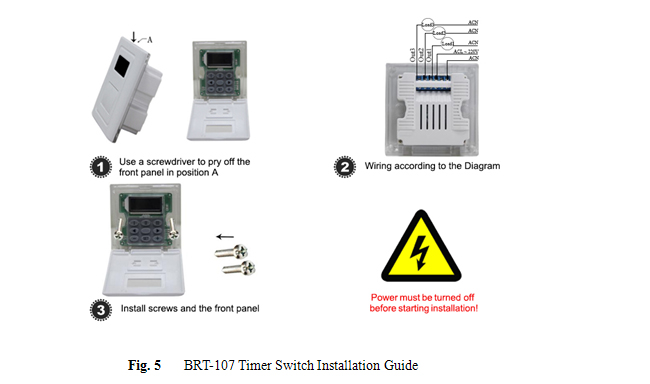
1. Power the switch with 220 voltages: following the wiring diagram and Installation Guide.
2. Flip down the front plate from the top edge.
3. Set up Time and Date: Press the SET button the displayed hours will flash and then press – or + to adjust the hours. Press the SET button again the displayed minutes will flash and then press – or + to adjust the minutes. Press the SET button again the displayed date will flash and then press – or + to adjust the date. Finally press the SET button to finish and the settings are saved.
4. Set up Delay off Time: The longest delay off time is 30 minutes. Press the Ⅱbutton to set the minutes and then press button ◁ or ▷ to adjust the minutes. Press the Ⅱbutton again to set the seconds and then press button ◁ and ▷ to adjust the seconds. Finally press and hold the Ⅱbutton to save the settings or the settings will be saved automatically if there is no keypad operation for 15 seconds. Once the settings are finished flip up and close the front plate. The delay off time can be deleted following Step 2 and Step 5 below.
5. Delete the Delay off Time setting: Press the Ⅱbutton to set the minutes to 00 using – or + and press the Ⅱbutton again to set the seconds to 00 using – or +. The switch will just have a basic ON/OFF function.
BRT-107 timer switch can be used for automatically turning off all kinds of loads such as fans lights appliances or other kinds of electrical equipment. They are perfect for saving energy and bringing convenience and safety to our daily life and work.The elegant design of BRT-107 timer switch makes it suitable for wide applications at various locations such as homes schools laboratories hospitals offices etc. especially for luxurious hotels and high-grade villas.